
Laptop Repair Dubai - Laptop Service Center Dubai
Leading Laptop Repair Dubai Based Service Center. Our trained technicians have more than 20 years of experience in the laptop repair industry, we strive to provide high quality service at affordable price. Complete Laptop repair solutions are provided by the Experienced & Certified Engineers for all brands and all kinds of laptop issues.
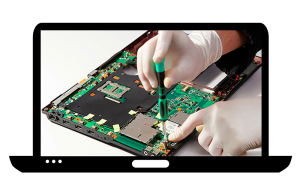
Laptop Repair Price in Dubai
| Type of Service | Price | Time |
| Laptop screen replacement+1 Year Warranty | 450 | 1-2 Days |
| Laptop keyboard replacement | 250 | 1 Day |
| Laptop hard drive replacement | 450 | 1-2 Days |
| Laptop body repair | 300 | 2-5 Days |
| Laptop hinges repair | 200 | 2-5 Days |
| Laptop motherboard repair | 450 | 1-7 Days |
| Laptop battery replacement external | 190 | 1 Day |
| Laptop battery replacement internal | 400 | 1 Day |
| Replacement of thermal paste | 350 | 1-2 Days |
| Upgrade the RAM in laptop | 350 | 1 Day |
| Cleaning from Dust, Prevention | 150 | 1-2Hrs |
| New laptop setup | 150 | 1Hr |
| Installing software in laptop | 150 | 1Hr |
| Remote Support for laptop | 150 | 1Hr |
Why repair Laptop in dubai with Quick Fix ?
We offer you the guaranteed best price in the industry less than the competition as we source the spare parts directly from the manufacturer. We have a ready stock of laptop repair parts of most running models which enables us to fix and deliver the laptop on time to you.To enjoy our best customer service experience feel free to Contact us today and one of our trained laptop repair staff will assist you.
Customer service is a passion we eat and drink at Quick Fix Dubai. Your satisfaction is the main motto of our service.
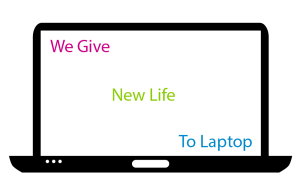
Our Laptop Repair Services in Dubai
Laptop Screen Repair | laptop backlight Repair | laptop batterу Replacement | Laptop LED / LCD Repair | Replacement of thermal paste of laptop CPU | Laptop hard drive Replacement | Laptop SSD Upgrade | Laptop motherboard Repair | Laptop Video Chip Repair | Laptop Wifi card Replacement | Laptop keуboard Replacement | Laptop speakers Replacement | Laptop memory Upgrade | Laptop USB Ports Repair | Laptop Power Supply Repair | Laptop Webcam Replacement | Laptop HDMI Ports Repair | Laptop VGA Port Repair | Laptop Overheating Repair | Laptop Hinges Repalcement | Laptop DVD Drive Replacement. We also do Cleaning of the laptop from dust | Cleaning the laptop after flooding | Clean Window installation | Cleaning the laptop against viruses | Installing software in laptop | Laptop Tune Up Service | Upgrade your laptop | Recover laptop data | Re-flashing bios in laptop & More.
(Note: We do provide Annual Maintenance of office & home Laptops)
Laptop Spare Parts We Deal
Laptop Screen repair Parts
The laptop screen repair parts are essential for the repair of the laptop. A laptop screen is an important part of a laptop. It is the most delicate and fragile part of the device. The laptop screen repair parts are essential for repairing a broken or cracked screen.
Laptop Keyboard replacement Parts
The keyboard is one of the most important parts of a laptop. It is an essential part of any computing device that allows you to enter text and commands. A keyboard can be damaged if it is dropped, spilled on or if it has a liquid spillage. There are many different types of keyboards available for laptops for replacement and they come in different sizes and shapes.
Laptop Memory Upgrade Parts
In order to make your laptop run faster, you can upgrade the memory. This will allow it to perform better and last longer. Some laptops come with a specific amount of memory, but you might be able to add more as long as it is compatible.
Laptop SSD Upgrade Parts
SSDs are a great way to upgrade your laptop. Solid state drives are the future of data storage. They are faster, more reliable and more power efficient than hard disk drives. They require less maintenance, use less power and have a longer lifespan. The most important thing to know about upgrading a laptop's SSD is that it requires a lot of skill and knowledge about how to do it properly.
Laptop Hard drive Recovery Parts
Laptop hard drive recovery is a process that involves the restoration of data from a Laptop hard disk drive. Laptop hard drives are usually made up of platters, which are circular disks with magnetic surfaces on which data is stored. The platters are stacked on top of each other and rotated by a spindle motor. When the hard drive spins, it reads and writes data from the surface of the platters. The read/write head is moved over the platters by an actuator arm in order to get to the desired location for reading or writing data.
Laptop Battery replacement Parts
Laptop batteries are designed to last for a certain amount of time before they need to be replaced. Laptop batteries are designed to last for a certain amount of time before they need to be replaced. Batteries that are used in laptops and other electronics have a limited number of charge cycles, which means the battery will not hold its capacity after it has been charged so many times. After the battery reaches this point, it will no longer hold its charge and must be replaced with a new one.
How Laptop service & repair done in Dubai at Quick Fix ?
- You can ask for pickup and Delivery facility or drop your laptop to our service center in Deira, Dubai.
- Give us time to diagnose the issue which in most cases is within six hours of receiving the laptop.
- Our laptop repair technician will have a complete check and will call you with the estimate of repair.
- Once you approve the quote, laptop repair will be done and laptop will be delivered to you at a promised time.
- If we can’t fix the issue, then you don’t have to pay anything.

Laptop Brands We Repair

Macbook Laptop Repair
The high-end macbook is a fragile machine that is easily broken. It needs to be repaired with the highest quality materials and experts to ensure it can function for years. There are many reasons why people need to repair their macbook, such as: - Accidentally spilled water on the keyboard - Cracked screen - Cracked case - Keyboard doesn't work anymore - Sticky keys or buttons

Samsung Laptop Repair
Samsung laptops are a popular choice for many people because of their sleek and stylish design. If you have a Samsung laptop that is broken, you may be wondering where to go to get it repaired. We are experts in fixing the various problems that can occur with laptops and have a wide range of expertise. For example, we can fix the screen, keyboard, motherboard, and battery among other things.

Alienware Laptop Repair
Alienware laptops are mostly used for gaming, the repair and maintenance of these laptops is very important because they have to work continuously for long hours. If you are looking for a reliable laptop repair in dubai, then you should contact our experts. We have been providing laptop repairs in Dubai since 2010 and can fix any problem with your Alienware laptop within minutes at affordable rates.

Dell Laptop Repair
We provide affordable and reliable Dell laptop repair services for customers in Dubai and the surrounding areas. We offer services including screen replacement, keyboard repair and battery replacement on all models of Dell. There are a number of reasons why you might need to get your laptop repaired. You could have dropped it or spilled something on it, or the battery may not be holding its charge. Whatever the problem, we can help.

HP Laptop Repair
If you are looking for HP laptop repair in Dubai, then you are on the right page. We are a reliable and trustworthy HP Laptop Repair company that provides excellent services at affordable rates. We offer a variety of services, including laptop repairs and upgrades, as well as PC & Computer repairs, Annual Maintenance and upgrades. You can trust us to provide you with the best service possible.

Lenovo Laptop Repair
We are a leading provider of Lenovo laptop repair services in dubai that is available to all customers in dubai and its surrounding areas. Our services include onsite and offsite repairs and troubleshooting, data recovery, virus removal, windows installation, forgot password recovery and more. We also offer free diagnostics for your Lenovo laptop repair in dubai before we start any work on it.
Laptop Repair Dubai - Service Area
Our Service area is not limited to Dubai [All major areas in dubai like Al Barsha, Al Bastakia, Al Ghusais (Al Qusais, Al Gusais),Al Jafiliya, Al Khail, Al Khalidiya, Al Mamzar, Al Muhaisnah, Al Safia, Al Twar, Bur Dubai, Business Bay, Downtown Dubai , Dubai Marina – Marsa Dubai, Dubailand, Jumeirah, Jumeirah Golf Estates, Jumeirah Heights, Jumeirah Islands, Jumeirah Park, Jumeirah Lakes Towers (JLT), New Dubai, Satwa , Umm Suqeim, Discovery Gardens, Emirates Hills, Emirates Living, Al Khawaneej, Al Quoz, Deira, Dubai Airport North, Dubai Airport South, Dubai Industrial City, Dubai Investments Park (DIP), Dubai Maritime City, Dubai Techno Park, Dubai Waterfront, Dubai Silicon Oasis, Jebel Ali Industrial, Jumeirah Village Circle (JVC), Jumeirah Village, Lahbab, Nad Al Sheba (Nadd Al Sheba), Palm Deira, Palm Jebel Ali, Arabian Ranches, Motor City, Palm Jumeirah, Tecom, Meadows, Springs, The Greens, Warsan Covered] but also to Abu dhabi, Sharjah, Ajman, Ra’s-Al-Khaima, Fujairah, & Um-Al-Quain.
What People are Saying About US
FAQs About Laptop Repair Services
If you own a laptop, there are a lot of things that you should keep in mind. For example: make sure the battery is always charged, don’t leave your laptop in direct sunlight or in high temperatures and don’t expose it to water or other liquids. . The following are some of the most common laptop problems that you should be aware of.If your computer is running slow or really slow, this could be a sign of overheating. This can also cause a freezing up and crashing. If the fan isn’t working, it’s possible that you need to replace the fan or clean the fan blades in order for them to work.If the fan is working but the air isn’t moving, it’s possible that the fan is clogged with dust or hair and needs to be cleaned.
A broken laptop can be a very frustrating thing to deal with. It will usually freeze, have a lot of errors, and even lose all its data. But there are some signs that you can look for before you decide to give your laptop for fixing. If the laptop starts to make a beeping sound or a clicking noise, this may signify an imminent hard drive failure. If the laptop is turning on but not displaying anything, this may signify a dead battery.
Laptops are one of the most essential items that people use on a daily basis, and when you’re on the go all day, it can be difficult to find time to charge your laptop. It’s important to know what you should do if your laptop battery won’t charge so that you’re not left without power.
1) Check the power cord. Make sure that it is plugged into the wall and into the laptop. If it is plugged in, try another outlet to see if there is a problem with your outlet.
2) Unplug all other devices from the outlet and plug in only your laptop.
3) Plug in an external battery or power cord into your laptop to see if this will charge it.
4) If none of these steps work ,than contact us to diagnose and fix your laptop battery charging problem
We often see people complain about their slow computers. But not many know how to fix it. The following are some tips on how to fix a slow computer.
1) Update your computer with the latest software updates: If you have not updated your computer for a while, you might find that your system is running slowly because it is missing out on the most recent updates. All you need to do is go to the manufacturer’s website and download the latest updates for your operating system and other software that comes pre-installed on your device.
2) Defragment hard drive: If you have been using your device for a long time, there might be some files that are scattered around and taking up space, which will make it harder for the system to access them when needed. You ‘ll need to defragment your hard drive to make it easier for the system to access files.
(3) Clean apps: If you haven’t used a specific app for a long time, the system might be using too much storage space and making it harder for the apps on your device. You’ll need to uninstall unused apps and clean out their data so that your device can free up space.
There are a few things that you can do to make your laptop last longer and stay healthy.
– Make sure you have a high-quality, anti-virus software installed.
– Keep your laptop in a cool place and away from any direct sunlight.
– Plug it in when you’re not using it to avoid running out of battery power.
– Keep your wireless turned off when not in use to avoid being hacked.
Laptops are amazing inventions that have made life a lot easier. They have revolutionized the way we work, communicate, and entertain ourselves. However, they are not immune to problems. In fact, laptops are plagued by many common problems that can be fixed easily.
The most common problem with laptops is overheating, which is due to the laptop being in an enclosed space or left on for too long. This can cause the laptop to crash and malfunction.
Other common problems include screen flickering and battery life issues. These problems can be caused by an outdated operating system or a faulty battery pack. The best way to fix these problems is to update your operating system or replace your battery pack as soon as possible!
A broken laptop screen can be a very frustrating experience. Luckily, there are a number of reasons that can cause your screen to break and these are outlined below.
The most common reason for a broken laptop screen is the user dropping it. This can happen when the user is unplugging it from a power source or when they are carrying it in their bag and they accidentally drop it. Dropping the laptop can cause damage to the screen as well as other parts of the device.
Another common reason for a broken laptop screen is when liquid gets spilled on the device. This could be because someone spills their drink on your computer or if you spill something on your keyboard while you’re using it at home or in public. The liquid can get inside and fry components which causes problems with how your laptop functions and even if it can be fixed.
In order to protect your screen from breaking down, you should use a screen protector. You can also buy a laptop with an anti-glare screen.
You can also use a computer monitor hood to shield your screen from the sun’s glare and the heat it produces. This will help prevent your screen from breaking down.
IT Support For Business
- IT AMC Services
- Data Recovery Services
- Office IT Setup & Relocation
- NAS, Storage & Backup Solutions
- Office PBX Solutions
- Server Support Services
- Wifi Support Services
- Network Setup & Support
- Structured Cabling Solutions
Web Hosting Solutions
- Website Design
- Domain Transfer
- Hacked Website Clean
- Website Migration
- Email Migration
- Shared Hosting